
Author: Sparrows Sprout
Description: Virtual Meetings
A virtual meeting is when people around the world, regardless of their location, use video, audio, and text to link up online. Virtual meetings allow people to share information and data in real-time without being physically located together.
Types of Meetings –
- Same time same place – Traditional Meetings
- Different time same place – Project war rooms, shared displays
- Same time different place – Conference calls, Video conferences, Online meetings, Instant messenger, text messages, second life
- Different time different place – Emails, recordings, Discussion forum social media, blogs, wikis, Video.
Challenges of Virtual Meetings –
People are easily distracted by other things such as work, E-mail, TV, Social media, family around them. Sometimes participants can’t hear clearly because of background noise. This can be due to people using speaker phones. Actions are far less likely to be done after virtual meetings compared to face-to-face meetings. The start of the meeting is often delayed, especially if you have complex technology to set up and people who are new to it.
Often there is no level playing field; people are expected to dial in to a face-to-face meeting and sit listening all day, possibly in a different time zone. Not knowing who else is in the meeting let alone who is speaking at any particular time. Lack of preparation. Not being able to get a word in. When you ask a question, nobody answers. When you ask for volunteers or you want someone to take an action, there can be absolute silence. Conference calls and virtual meetings can last far too long and people’s concentration levels tend to drop.
Stages in Virtual Meetings
Stage1- Preparation before virtual meeting
Decide purpose of the meeting. Define output or objectives, need to be achieved by the end of the meeting. Prepare/make ready relevant content (power point presentation, videos, animations etc). Prepare Invite format with date, timings, purpose and virtual meeting ID. Send reminders on email, messages or Whatsapp. Prepare a checklist of all the necessary tools needed during presentation.
Stage2- Presentation during virtual meeting
Share a timed agenda with warm welcome. Agree ways of working (or ground rules) such as “State your name before contributing” and “Mute when not speaking if you are in a noisy environment”. Agree how actions will be recorded, communicated, and followed up keep people involved (by using stories, QBD, pictures and videos). Repeat important sentences and words. After every 10 minutes do recap on discussed topic. Maintain communication rhythm with appropriate tone and moderate speed of speech. Track the time in long meetings so everyone is aware of where they are and can adjust if needed.
Stage 3- Feedback, review and follow up after meeting
Send feedback form to participants. Record feedbacks of the participants. Do review by analysing the feedback form. List objectives achieved vs. objectives decided. Observe what you did well and list areas of improvements.
Important Tips for Effective Virtual Presentation
- Preparation Is Crucial – Unlike face to face meetings Virtual meetings need to be well prepared before presenting as we can have challenges in various aspects of technology and agenda. Preparation can assure damage control and help you in crucial times.
- Keep Participants Engaged – In a virtual meeting as discussed above there can be distractions which is why we should come up with ways to keep the participants engaged in some or the other way.
- Develop techniques to generate curiosity – The only way to understand weather participants comprehended the topic or not, are by allowing them to ask questions and doubts and encourage their curiosity.
- Always be punctual (start as well as end) – Not only live meetings but we should maintain our punctuality in virtual meetings as well. We should also ensure to end meetings at time to avoid long screen hours and managing time.
Do’s and Don’ts
- Do have the proper electronic equipment with speakers and connectivity
- Do have a meeting agenda with homework
- Do log in before the meeting time
- Do engage in some small talk before your presentation
- Don’t stand or move during the meeting
- Don’t invite unnecessary people
- Do mute yourself when not talking
- Don’t multitask
- Do give participants a chance to participate.
- Don’t forget to recap and send a feedback form
About Sparrows Sprout –
Sparrows Sprout is a training institute for business solution. We work extensively in financial services sector for building financial advisors and wealth management firms.
For more Info visit: sparrowsprout.in
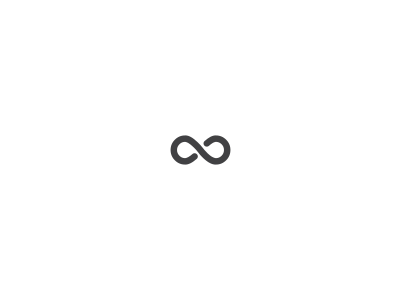

It’s a good topic. Though we know certain things, or observe others while they delivered the talks in online meeting, we may forget to do so… Dos and don’ts are very important.
Are we able to see or watch it again while moving ahead any time ?
Very nice and useful article.
Short & crisp article on the best ways of conducting a virtual meeting. All minute details highlighted like the pitch, tone, speech, body language along with all the do’s & dont’s to be taken care off.
Thank you Sparrow Sprout Team
Superb… 🙂